Build your own website at Moonfruit.com
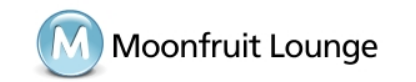

« Creative Moonfruit Website Award and Thankyou to – Upgrading your Adobe Flash Player (v9.0.159.0 and »
New release – 20th July 2009 – Membership tweaks
By Joe on Monday, July 20 2009, 16:47 – Release notes – Permalink
Facebook Connet Membership Website builder
Following the successful release of the Membership features in May, we had some requests for a few tweaks and additional options. So being the friendly and agile guys we are, we thought we’d do them (while continuing with the other things we’re working on).
So today we published a few minor adjustments to the Membership settings to allow you to:
Set a redirect page after login
Disable Facebook Connect login
The first of these changes was much requested, allowing you to send your members to a specified ‘success’ page after they have logged in to your site. This is great for redirecting them to the ‘members home page’ or whatever page you want to send them to. You can set the ‘post login page’ on the Settings tab of the ‘People’ section when editing your site.
The second change allows you to disable the Facebook Connect login options for members. Facebook Connect allows new or existing members of your site to login using their Facebook credentials, so there is no need to create a new user account on your site. This streamlines the join process and makes it easier for you to attract new members. It also ties together with the ability to post out a note to your Facebook wall from the ‘Send a message’ section of ‘People’, which is a great way to invite people to join your site. However, the new setting allows you to turn this off, which some customers (particularly businesses users) had requested. Again you can change the settings to disable Facebook Connect on the ‘Settings’ tab in the ‘People’ section.
Things we’re working on now are the final delivery of the HTML widget (currently available in beta, but now that Firefox 3.5 is out we can release fully), and some changes to the edit environment to integrate new technology on the path to the new e-commerce features.
We hope you like the changes!
Comments
- On Monday, July 20 2009, 17:48 by SeanM
Good to see some more updates even thou your busy least you ant forgot about us.
I will be glad to see the “This widget is in beta phase” gone hate having to click on OK to use i, will also be good to see what presets you will offer for the widget aswell.
SOOOOOOOO CANT WAIT FOR THE ECOMMERCE TO COME OUT.
Nice work.
- On Tuesday, July 21 2009, 04:13 by mattk
Thanks for this update. While small – very helpful and necessary.
+1 also excited for Ecommerce release.
- On Tuesday, July 21 2009, 12:58 by kokotee
Yes when would this ecommerce upgrade be out? And what about a drop down menu option? A Pop Up Gallery with next and previous options and less blurry images, then moonfruit would be the best. - On Tuesday, July 21 2009, 13:27 by Keller
Hoorah! I cannot wait to get going on the HTML widget! You know, every time you guys release updates, you get requests for more – I know, I know, you give an inch and we all ask for a yard! Well here’s my requests for the future please:
1 – nofollow links
2 – can we have the top menu bar in edit view a floating one so that when we’re scrolled to the bottom of the page the menu is still there to hand? If that is possible that would be fantastic!
Well, keep up the good work, I have got so many of my friends hooked on Moonfruit I should get some kind of commission!!! Thanks as always! - On Tuesday, July 21 2009, 16:29 by Robert
Simply, Awesome Work guys!!! Well done - On Tuesday, July 21 2009, 16:36 by Joe
@ Kokotee, we don’t have a date for the ecomm yet, as there is still much it depends on. In terms of the blurry images, submit us a support ticket with the site and gallery page and we’ll take a look. It’s partly about the original image and our compression to thumbnails, but we can take a look and maybe tweak things.
@ Keller, I’ll add the no follow link to the list (if you make a page members only, it’s not rendered in the menu anyway, so not available to spiders, as they are ‘guests’). And as for the other request, we might be working on it… And if you want commission, join our affiliate programme 😉
Thanks,
Joe
- On Tuesday, July 21 2009, 19:01 by Alex
New Release is perfect. Are you guys working on Customisable welcome note, when people sign up, a note appear there but I want to put something else rather than stable one - On Tuesday, July 21 2009, 21:30 by Emily
You may also want to fix the HTML widgets so they work in Windows on other browsers then Internet Explorer, I would really like it to work on safari and firefox aswell. - On Tuesday, July 21 2009, 21:38 by Emily (again)
Sorry, bout this. But heres another tip to make your website a little better. You should have FULL HTML view, with just the text since some people prefer to use that. Anyways, I forgot to add that the new release is AWESOME! - On Tuesday, July 21 2009, 23:51 by Vinge
So how do you “Disable Facebook Connect login”?
There’s nothing on the People/Settings page that indicates that I can turn it off for my business site.
- On Wednesday, July 22 2009, 09:29 by Joe
@ Emily – yes that’s the change we need to make to fix the HTML widget to make it work in FF and Safari. We were waiting on fixes in the browser itself, (e.g. Firefox 3.5) but this is out now so we can finish our work.
And what do you mean full HTML, do you mean set the ‘view HTML’ version as default?
@ Vinge if you go to the ‘settings’ panel in the ‘people’ section in the bottom right corner there is a button ‘turn off facebook login to this site’. If you click on that it will be disabled. If you’re not seeing that, please submit a support ticket and we’ll follow it up with you.
Thanks,
Joe
- On Wednesday, July 22 2009, 19:23 by vinge
@Joe – The ‘turnoff facebook login” button is now appearing in my settings. Thank you. - On Wednesday, July 22 2009, 19:29 by John
Great to see that the login issue has been resolved, and how good it works too.
Now if its that simple to create a link can we please please please add links to the slideshow so a visitor can click the image and be redirected to the page in question.
Come on guys I know you can do this its surely cant be a difficult thing to add?
Thanks
John
- On Thursday, July 23 2009, 09:28 by Joe
Hi John, good point. I’ll check if it’s in our enhancements lists, if not I’ll add it. Though I can’t promise you a date for it yet. Thanks, Joe - On Friday, July 24 2009, 04:50 by Tattoo Ed
I like the updates. These are most welcome. Looking forward to seeing even mroe new stuff! - On Saturday, August 1 2009, 07:30 by Graham
Hi Joe – One thing that really irritates me is that my customers find out I have built their site through Moonfruit when they receive emails generated by forms on their sites.
Then they say, “why on earth did I pay you when I could have built it myself in Moonfruit” . They are then not happy to give testimonials or referrals, which hinders growth. Is there any way you can stop recipients of form-generated emails seeing any reference to moonfruit or sitemaker? Otherwise your service is brilliant!
Cheers
Graham - On Monday, August 3 2009, 16:52 by Walt
Hi Graham,
Most strange, we thought we’d fixed that. Leave it with us, we’ll investigate.
Thanks
Walt
- On Monday, August 3 2009, 17:45 by Walt
Hi Graham,
We can’t see any problems except for the older style form. Would you mind contacting support using our Query Form, so that we can track this case, and give us details of the site (or sites), the page the form appears on, and the details of the email that your customers are getting – esp what part of email is including a reference to moonfruit/sitemaker.
If it is the older style form, then we can fix that if it isn’t then we need to find out how this is occurring.
Thanks
- On Tuesday, August 11 2009, 13:04 by Aceface
Hi Guys great job on the new addtions, one idea though, is there anyway you can add a loop for the video settings, I would like to add youtube video to my site but have it on a loop. this would also be good as an option for the photo slide show so you can turn it off if you wanted too.
Many thanks
John
- On Wednesday, August 12 2009, 12:18 by Paul
I love the membership improvements, but why can we only send text emails to members? Please add the ability to send html emails, as graphical email is great for promotion. With the option to read text only if possible.
keep up the good work.
Cheers,
Paul
- On Monday, August 17 2009, 10:46 by Walt
Hi Aceface – This is an idea we have had on the back burner and no doubt one we will get around to introducing sometime soon. We just have to find the time to lift the hood and have a look at how we do this. But obviously, a good idea.
Paul – Nice idea, I’ll pass that onto the dev team.
Thanks
Walt
- On Monday, August 17 2009, 20:14 by Dan
Love the new features. Any chance of a login widget without the option of creating a new user? I have a page I want only members to have access to and I don’t want just anyone to be able to be a member. Thanks - On Tuesday, August 18 2009, 16:22 by Walt
Hi Dan,
You can still use the same page/widget but modify the settings. Go to ‘People’ > ‘Settings’.
You have the option to disable ‘new members’ so members can login, without you worrying about potential new members signing up (it hides the join panel from the login page). But you have to set up Site Level membership and add a new ‘login/join page to your site, which is must be set as the main login option.
Or you can set membership to Pending so you can approve who becomes a member or not. But those are the options you can use.
Hope that helps.
- Walt
- On Tuesday, December 22 2009, 03:42 by Haych
I cannot find the HTML widget? Is this for paying members only, as its NOT in my ‘Insert area” anywhere :(( HELP….
Also i need to reset jut one pages “site counter” = HOW?
Cheers
Haych
- On Tuesday, December 22 2009, 10:42 by Ossie
Hi Haych,
The HTML Snippet is available to everyone.
You can find it if you open the File Manager and click Library -> HTML Snippet and then you will see the HTML Snippet as well as selection of custom HTML Snippets for YouTube, Google Map, etc.
Unfortunately, you cannot reset a counter for just one page. Site counters show how many times your site has been visited. However, to reset this, you must open the Admin panel and click on the Statistics panel and then click on the ‘Reset total visitors’ button.
Hope that helps.
Ossie.
Search Archives
Bookmarks

Categories
- General chat
- Moonfruit history
- Design corner
- Technical info
- SiteMaker features
- Release notes
- Moonfruit in the news
- Recruitment
- Service status
- Moonfruit Invites Series
Last comments
- RESOLVED: Service Outage 20:57 GMT 05 Jan 2010 – Walt
- Adding social media to the mix. Should you? Could you? Would you? – candy buffets
- From domain to email in just a few simple steps. No Joke!!! – candy buffets
- Moonfruit SME SEO article – candy buffets
- RESOLVED: Service Outage 20:57 GMT 05 Jan 2010 – liam
- From domain to email in just a few simple steps. No Joke!!! – Mark
- Moonfruit SME SEO article – seo for moonfruit
- Accessing Email from the Web – Walt
- 3 Jobs @ Moonfruit – Flash/Flex + Javascript/HTML + Sys Admin – Carole de Gandi
- Accessing Email from the Web – nick
Moontweet
Tags
- Bug fix Build a website Competition Domain name Domain names Email email Google maps HTML mail Membership Moonfruit Release Resellers SEO Social bookmarking Twitter Webmail Website builder Youtube
- All tags Links
- Moonfruit website builder
- Gandi website
- SiteMaker service Status
- Useful stuff
- Get Flash
- Get Firefox
- blogroll
- Gandibar
- Zopa
Subscribe
Entries feed
Comments feed
Bookmarks

Add a comment
Name or nickname :
Email address :
Website (optional) :
Comment :
HTML code is displayed as text and web addresses are automatically converted.
Remember me on this blog
preview
This post’s comments feed