Build your own website at Moonfruit.com
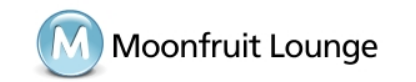

New Toolbar updates as requested by you 😉
By Joe on Monday, November 30 2009, 11:54 – Release notes – Permalink
Following the article we published a few weeks back informing everyone that the New Toolbar would become the only Toolbar available from 1 Feb 2010. We got a lot of very good feedback from you along with suggestion about some tweaks that we could provide to make it even better. So we did them.
This was mainly around being able to hide/minimise different parts of the New Toolbar interface (e.g. sidebar/top icons) so that you had more room to play with while editing your site. So we’ve added the ability to do both of those things, which means you can now choose exactly how you want to set up the New Toolbar to so it can be viewed just the way you want it to.
So, just a quick reminder, this is what the New Toolbar looks like.

New Toolbar (side bar open)
The major piece of feedback we had was the request to be able to hide the Sidebar during edit mode so that when it was closed you could use the full screen real estate for your work and get a better idea of what the site was looking like. So now you can do this, either by clicking the ‘strip’ that runs down the side of the Sidebar on the outer edge, or by clicking again on the selected icon in the Top bar, e.g. icons now act like toggles for the Sidebar. So the hidden view will be like this.
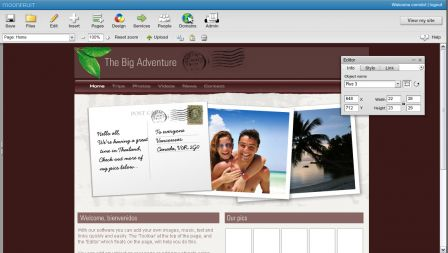
New Toolbar (side bar closed)
And finally, if you want to maximise the vertical height of the edit environment, then you can choose to hide the top icons. To do this go to ‘Edit’, then ‘Preferences’ and finally ‘Hide toolbar icons’. This will then remove the icons from view and leave the environment looking like this.

New Toolbar (side bar closed and icons hidden)
So there you have it. You ask, we do. Hopefully this will give many of you the feeling of the Advanced Toolbar that you have been pining for.
But as a reminder, the old Basic and Advanced Toolbars will no longer be available from 1 Feb 2010. This is being done to simplify our code base and allow us to develop more advanced features using the new technology available in newer versions of Flash (and Flex). It will help us develop a greater range of features more quickly, which we hope you will enjoy. We’re not just doing it to wind you up. Honest ;-).
The original article explains more. We will also continue to work on new features for the Toolbar, so please let us know if you have further comments.
Comments
- On Monday, November 30 2009, 13:44 by Robert
Awesome work as usual guys. Thanks for listening.
P.s. loving the new page lengths we can create… hence the new ‘Blog’ page. - On Tuesday, December 1 2009, 01:40 by Kekefan
Nice one! Makes the new toolbar even better, well done for getting the hide element on so quick.
Kekefan
- On Tuesday, December 1 2009, 05:11 by Bill
Very quick implementation and easy to use. Nicely Done. PS. Surf’s UP today – 2 meters. - On Thursday, December 3 2009, 03:16 by roo
im sorry, im really not getting on with this new toolbar. the drop down menu styles were quick and easy, so much more useful – this makes everything take longer and look naffer. i luuuuurve what you do moonfruit but this seems, at least visually, like a step backwards?? - On Thursday, December 3 2009, 10:00 by Joe
Hi roo,
Thanks for your comments. The Sidebar itself replaces the drop downs, and the main benefit of doing it this way is that you can choose to keep the Sidebar open when performing multiple actions at the same time, rather than having the drop down close. I appreciate it is in a different place to the drop downs, but in our click model studies, we found it faster to access a broader range of features.
Also, the new environment is a further building block for the future as it gives us space to add new features into the newly organised structure. By using the full browser width, we’ve got more room for the interface and you’ve got more room for editing, and can now drag panels outside the boundaries of your site.
I understand it may take some getting used to, but we feel it is a step forward and hope you will come to love it as we do. If you have comments on what could be done to further improve it, we’re welcoming those and will still make changes to it in the future. Take care,
Joe
- On Friday, December 4 2009, 07:43 by Paul Stretton
It would be great if we could add our own options onto the tool sidebar. For example on the Basic Objects option I would include “Image”
Custom Sidebars would be a good function
- On Friday, December 4 2009, 12:26 by Joe
Hi Paul, thanks for your comments. We have been discussing the possibility of custom user defined options. Whether this is top bar icons, or side bar icons, we haven’t decided yet, but it is something we’re looking into for the future. Take care,
Joe
- On Friday, December 4 2009, 14:24 by seanm
You know what i LOVE it. The new toolbar i didnt like one bit but now im so glad i can finaly see my website whilst im editing again WOOOOOOOO. - On Monday, December 7 2009, 17:30 by Ian
These updates have made the new toolbar alot better, very good.. one thing though guys.. where has the undo button gone? - On Monday, December 7 2009, 18:19 by Joe
Hi Ian,
They’re in the ‘edit’ menu in the sidebar. Thanks,
Joe
- On Tuesday, December 8 2009, 16:33 by UKGospel
Guys,
Nice one (as usual). Just to let you know that I (along with many others, I’m sure) was initially sceptical about this new toolbar environment…
For me it wasn’t so much to so with the space (or lack of it), but around how it would render in IE6, which is one of the main browsers I use (don’t aks me to upgrade – I haven’t got that option, sadly…)
Anyway, just gotta say this thing works like a dream in IE6 – BRILLIANT!!
You guys have done it again…
Now, if only I could go to sleep, wake up, and have that long pined-for Moonfruit ecommerce solution… (“,)
Keep up the good work!
- On Tuesday, December 8 2009, 17:03 by Joe
Hi UKG,
We all dream of going to sleep and waking up with the new Ecomm solution 😉
It will come next year, just been a very long time laying the foundations. Thanks for your patience!
Joe
- On Monday, December 21 2009, 00:04 by canvas paintings
New toolbar is wicked and looks sick, thanks moonfruit. - On Friday, January 15 2010, 08:17 by GTS Online
WOW! Moonfruit, I have only recently joined the site and did not realise this Menu was new. I am loving it! 😀 Nice and simplistic and easy to use.
Keep Up The Great Work Moonfruit!! 😀 - On Friday, January 15 2010, 14:09 by Bah
Great work, but how do I add site feed to yahoo ? - On Friday, January 15 2010, 23:41 by pick n mix hire
I really do prefer the original tool bar, bring on the ecom solution i’ll be first in there! - On Wednesday, January 20 2010, 09:43 by Walt
Hi guys,
Thanks for the feedback. GTS Online and canvas paintings, your comments are appreciated.
Bah, thanks, though what do you mean by site feed to Yahoo? You can submit your site address directly to them like you do with Google. But if you let me know what you’re after I’ll do my best to answer.
Pick n mix hire. Thanks for the feedback, but it would really help us to know specifically why you prefer the original (basic or advanced?), and what about the new one you don’t like? Is it just matter of it being different or are there functional issues with the toolbar?
But thanks guys – feedback, positive or negative (as long as it’s constructive) is always welcome.
Walt
- On Wednesday, January 20 2010, 10:26 by Justin @ Qi
Hi Walt
As you are in a receptive mood for comments can I pass on a couple. Firstly (like many) I was not a fan of the new toolbar but having used it now for a while it has grown on me as essentially it means I end up making fewer mouse clicks when designing and tweaking pages for SEO.
One thing that I wish you guys would get onto is the question of the number of characters allowed in the Site Title and thus by default the site’s Title Meta Tag for the Home Page. At present Moonfruit only allows 50 characters. About a year ago you upped the general Page Title Meta Tag character allowance to 120 which was great for all the internal pages of a site. Why can this not be done to the Site Title? The reason I ask is that the search engines index the Site Information on the Admin tab for the home page & not generally speaking the meta data under the Page Management tab. This means when optimising for SEO, the all important home page of a site is very restricted in terms of the key phrases one can squeeze into title of the page.
I did ask this question of Joe in the past but never got an answer – perhaps you can come up with one.
Thanks
Justin
- On Wednesday, January 20 2010, 12:21 by Walt
Justin,
I’m always in a receptive mood for constructive criticism 😉
I see your point about character limit difference between the ‘site name’ field on the Admin panel and ‘page title’ on all the pages. I’ll pass your comments round the team and see what we can come up with.
Cheers
Walt
- On Wednesday, January 20 2010, 15:58 by Walt
Here’s an update for you Justin,
The Site Name field in fact that whole tab for Site Information is one of our legacy features. This over-rules all those pages that have no meta data, and was introduced years ago for quick and simple adding of meta data for the entire site.
Any meta data that you add through the Pages menu will over-rule this (Admin panel meta).
So if you log-in, go to the Pages menu. Select the Home page from the drop down list, if not there already, and then select the ‘meta data’ section on the side bar. You can add a very long descriptive title to the home page through here and this will over-rule the Admin panel entry. In fact you could leave the Admin panel meta blank if you wish.
This is something we will look at tidying up but if you use the Side Bar options under Pages you should be able to achieve all the meta enhancements you need to.
Thanks
Walt
- On Wednesday, January 20 2010, 16:44 by Justin @ Qi
Thanks for looking into this however I’m afraid that answer does not work – if only it were that simple!
When Google indexes the home page of a Moonfruit site it does so taking the information from the Site Information tab. This is what causes the frustration of only having 50 characters to play with.
Here is an example on one of my sites http://oldlaxtonians.sm4.biz that uses the domain oldlaxtonianclub.com
If you Google “old laxtonian club” you will see the following returned:
- Old Laxtonians – Laxton School
Membership of The Old Laxtonian Club is open to all former pupils of Laxton Grammar School and Laxton School. The school located in Oundle, Northamptonshire …
oldlaxtonianclub.com/ – Cached – Similar
The Site Information tab Title contains “Old Laxtonians – Laxton School”
The Title in meta data on the Pages Tab on the Home Page contains “Welcome – Old Laxtonian Club | Laxton School > Founded 1556”
This page info has clearly not overwritten the site info – it never does as far as the search engine indexing is concerned on a Moonfruit site’s home page.
So can you come up with a solution? The easy one would be to extend the number of characters available in Site Name of course.
I look forward to your response.
Thanks
Justin
- On Thursday, January 21 2010, 12:07 by Walt
OK,
Will check it out for you Justin and see what we can do. Will let you know once we’ve done our initial checks, and discussed this with our technical team.
Thanks
Walt
- On Tuesday, February 2 2010, 10:15 by Justin @ Qi
Hi Walt – do you have an answer yet?
It’s been well over a week since you last posted. Sorry to be a ‘dog with a bone’, but this is such an important SEO point that I am keen to get answers / guidance / possible solutions.
Thanks
Justin
- On Tuesday, February 2 2010, 18:31 by Walt
Hi Justin,
It’s been registered as a bug. It’s being fixed. We do not have a date for release yet as we have a number of other features and bugs being worked on but we’ll let everyone know when it’s due to hit the streets. It’s not a complicated bug so with luck it won’t take long to fix.
Thanks
Walt
- On Tuesday, February 2 2010, 18:40 by Justin @ Qi
Great news. Thanks for looking into this and setting up a fix – good to know you guys are out there, that you are listening and that you are prepared to take action when needed too.
🙂 Justin
- On Saturday, February 6 2010, 19:05 by beth rose
Hi,
I really regret installing the new toolbar, as since then I have not been able to edit my site at all. The new toolbar comes up, but it is completely blank.
I’ve installed the latest flashplayer and firefox, but still nothing.
Can anyone help me?
Thanks!
Beth Rose.
- On Tuesday, February 9 2010, 16:03 by Walt
Hi Beth Rose,
We are looking into those issues with the new toolbar. It doesn’t happen to many customers at all but of course it gives us cause for concern.
I notice that this issue has now been resolved for you with a reversion to the old Advanced toolbar. Naturally we need to ensure the toolbar not fully loading for the small minority of customers is resolved before we consider making this standard.
Kind regards
Walt
- On Friday, February 12 2010, 07:54 by Josh
Hello,
Are there any other “forms” that can be used? The problem is, the current “form” tool only inputs feilds vertically. For example, take a look at the form I created at http://www.truefreight.com/#/ltl-ra… . It would be nice if we could add feilds horizontally as well.
Josh
- On Monday, February 15 2010, 15:07 by Walt
Hi Josh,
No it’s not something we currently offer. At present any reworking of the form would come after a number of other major works we have in the pipeline. But we certainly take your comments on board.
Thanks
Walt
- On Monday, February 15 2010, 16:50 by kyle
I have a problem with the upload button and the file button in editer view when you click them nothing seems to happen as if the link is broken so therefore i can not put pictures onto my website.
Please help! - On Monday, February 15 2010, 17:58 by Cumpston
My genealogy blog requires lots of small boxes on each page, and I tend to write direct on to the page, not cut and past from WORD. Is there any chance that we can have a spell checker in the near future? It would make my life SO much easier. Ps I love the new toolbar. - On Thursday, February 18 2010, 16:15 by Walt
Hi Kyle,
What operating system, browser and versions are you running. And also what Flash version? Also do you have any anti-virus protection running, like Kaspersky?
Cumpston, it’s something we do often talk about but finding a suitable bit of code, that integrates easily into the Flash is a bit of challenge. We’ll keep looking but it may be sometime before we can focus on this project. Thanks for the reminder though.
Walt
- On Sunday, February 28 2010, 21:01 by john
is it possible to have a form that visitrs to my site can enter the message they require on a customised product and then have that form and the text and layout( such as a message on a granite block) emailed directly to me yet also proceeds to the payment area say on paypal or a credit card site where the product can be paid for .
but i will knowwhat the message and layout was.
Add a comment
Add a comment
Name or nickname :
Email address :
Website (optional) :
Comment :
HTML code is displayed as text and web addresses are automatically converted.
Remember me on this blog
preview
This post’s comments feed
Search Archives
Bookmarks

Categories
- General chat
- Moonfruit history
- Design corner
- Technical info
- SiteMaker features
- Release notes
- Moonfruit in the news
- Recruitment
- Service status
- Moonfruit Invites Series
- Community
Last comments
- New release – 20th July 2009 – Membership tweaks – Walt
- Transferring your domain to SiteMaker – Lock, Tag and two smoking emails – Walt
- New release – 20th July 2009 – Membership tweaks – Jack
- New Toolbar updates as requested by you 😉 – Walt
- Transferring your domain to SiteMaker – Lock, Tag and two smoking emails – Leo
- Transferring your domain to SiteMaker – Lock, Tag and two smoking emails – Jack
- New Toolbar updates as requested by you 😉 – Cumpston
- New Toolbar updates as requested by you 😉 – kyle
- New Toolbar updates as requested by you 😉 – Walt
- New Toolbar updates as requested by you 😉 – Josh
Moontweet
Tags
- AdSense
- Build a website
- Competition
- Domain name
- Domain names
- Google maps
- HTML
- Membership
- Moonfruit
- Release
- Resellers
- SEO
- Social bookmarking
- Webmail
- Website builder
- Youtube
All tags Links
- Moonfruit website builder
- Gandi website
- SiteMaker service Status
__Useful stuff__
- Get Flash
- Get Firefox
__blogroll__
- Gandibar
- Zopa
- Entries feed
- Comments feed
Bookmarks
