Build your own website at Moonfruit.com
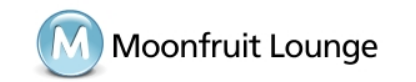

Technical info
Articles discussing some of the technologies that are used to create SiteMaker, and the issues they create
Entries feed – Comments feed
Saturday, January 2 2010
Accessing Email from the Web
By Walt on Saturday, January 2 2010, 13:58
- login
- webmail
If you ever have problems accessing your email through the Moonfruit portal i.e. moonfruit.com (via the Domains tab) or you seem to be getting errors in you mail client e.g. Outlook or Mail then the quickest way to access your mail is via Webmail.
Simply access your account using:
- http://webmail.mysitename.com
So simply add ‘webmail.’ to the front of your domain name without the www. This will bring up your webmail login page. Add your mailbox name (not an alias as this won’t work), i.e. your full email address in the top fields and your email password in the field below e.g. [email protected]
The same applies to all other domains where a mailbox has been set up, and don’t forget to use the mail box name not an alias.
The other good thing you can do with webmail is that you can bookmark this webmail address to your Favorites in the browser.
Hope you find this useful.
Walt
6 comments
Tuesday, August 4 2009
Upgrading your Adobe Flash Player (v9.0.159.0 and v10.0.22.87 for Windows, Macintosh, Linux and Solaris)
By Walt on Tuesday, August 4 2009, 15:22
- Adobe
- Bulletin
- Flash Player
- Security update
Following a bulletin from Adobe, we are advising all customers to update their Flash Player version if they are currently running v9.0.159.0 and v10.0.22.87 for Windows, Macintosh, Linux and Solaris. This upgrade is strongly recommended by Adobe.
To verify the Adobe Flash Player version number running on your system, access the About Flash Player page, or right-click on the Flash content and then select “About Adobe Flash Player” from the menu. If you use multiple browsers (Internet Explorer, Firefox, Safari, Opera etc) on the same computer, please perform the check for each browser you have installed on your system. The page will indicate the ‘Version Information’ in a boxed section and list the version number e.g. “You have version 10,0,22,87 installed”.
If you are currently running Adobe Flash Player 9.0.246.0 or 10.0.32.18 then you don’t need to do anything. You have the latest version.
However if you are running another version, especially v9.0.159.0 and v10.0.22.87 then Adobe recommends that all Flash Player users upgrade to the most recent version of the player through the Flash Player Download Centre and take advantage of security updates.
More details on this, if interested, can be found on the Adobe Website Bulletin page.
2 comments
Wednesday, April 1 2009
From domain to email in just a few simple steps. No Joke!!!
By Walt on Wednesday, April 1 2009, 09:00
- Domain
- Domain name
Well, more half a dozen simple steps than just a few. But it is fairly simple.
Once your domain order is complete, you can associate your domain with your website. You can also create up to five individual mailboxes with your domain. Within each mailbox you will also be able to create as many unique aliases as you wish. Alternatively you can also forward your addresses to external email accounts like GoogleMail, Yahoo and Hotmail, which you already own or have access to.
For a quick introduction on how to set up your email just read the instructions below…
Continue reading…
13 comments
Friday, March 20 2009
Transferring your domain to SiteMaker – Lock, Tag and two smoking emails
By Walt on Friday, March 20 2009, 17:38
- Domain name
- Transfer
Transferring your domain name from your current domain name provider to SiteMaker should be easy. But the process can be as complicated as an East End heist gone wrong in a Guy Ritchie film. And what makes matters worse is that it differs between registries, the organisations who have overall control of the specific TLDs (top level domains) e.g. .com, .uk, .eu, .name, .biz, .info. The registries are the domain wholesalers.
Then there are the registrars, who are the domain retailers, better known as domain name providers who have their own rules of engagement. And still the plot thickens. Add to this tags versus auth codes, automatic domain locking, a small matter of confirmation emails and you have the dark underworld of domain name transfer.
But there is a happy ending! Read on and hopefully we’ll be able to straighten out the twists and turns of the transfer process…
Continue reading…
46 comments
Tuesday, March 3 2009
Getting Connected: Setting up your email client
By Walt on Tuesday, March 3 2009, 18:05
- Domain name
- Webmail
So you’ve bought a domain name through Moonfruit, or maybe you’ve transferred your domain in to us. You want to know how to set it up with Outlook? Or perhaps Mac Mail or even Thunderbird. Any email client (application) that supports POP3 or IMAP (and SMTP) will permit you to set up an account to send and receive emails.
It’s fairly straightforward (although using Webmail is even easier) but there are a couple of things you have to watch for. You may find you can’t send emails (although receiving is OK) or you find you’re sending emails OK but you just don’t see them turning up in your Inbox. So, if you need some help, have a problem to solve or you’re just curious please read on…
Continue reading…
21 comments
Wednesday, November 26 2008
Getting Connected: Setting up your Webmail
By Walt on Wednesday, November 26 2008, 19:27
- Domain name
- Webmail
So you’re now the proud owner of a domain name or you’ve been one for while and you want to set up your email so that you can access it on line.
It’s all pretty easy with webmail, you just have to remember to use your mailbox name and not an alias to log in. There are a few other rules but we’ll cover those below. So if you need some help, have a problem to solve or you’re just curious please read on…
Continue reading…
21 comments
Friday, March 28 2008
Changes to the way HTML is generated
By Dan on Friday, March 28 2008, 18:55
Hi, Dan here, SiteMaker’s HTML developer guy. I’ve been working to make the HTML that we output a little more user and search engine friendly. As you may or may not know, we generate an HTML version of your site mainly for SEO reasons but also as an alternative for people who don’t have Flash or are using a non-visual web browser. If you wanna know exactly what I’ve been up to, then read on…
Continue reading…
8 comments
Wednesday, January 2 2008
Sitemaps and Google Verify
By Walt on Wednesday, January 2 2008, 12:16
The wait is over. We took on board the number of requests for these two tools and decided you’d waited long enough. All users can now publish sitemaps, as well as Verify their websites.
For details on how to check for the sitemap and how to add Google Verify, read on…
Continue reading…
36 comments
Thursday, December 13 2007
SiteMaker and Search Engine Optimisation (SEO) – Part VI – Return of the Taxi
By Walt on Thursday, December 13 2007, 13:35
If you thought we’d let Joe’s Taxis gather dust in West London you were wrong. Far from being abandoned to the internet ether we’ve kept tabs on how the ‘mythical’ west London taxi business was doing six months down the line, after being set up by Joe. As far as rankings go, the two domain names are doing very nicely thank you.
For an update on how Joe’s London Taxis and West London Taxis have changed in their rankings with the major search engines, read on.
Continue reading…
3 comments
Tuesday, December 4 2007
Why am I (or my visitors) seeing a text only version of my site?
By Walt on Tuesday, December 4 2007, 13:14
This problem is being encountered for users with Internet Explorer 6.
To enable the SiteMaker application and the web pages to load quicker we made changes to some code (JavaScript) which we released recently.
We use JavaScript to detect what version of Flash Player you have installed on your system amongst other things and we upgraded the JavaScript file and the loading process for this file to provide several improvements. Unfortunately, IE6 isn’t exactly standards compliant so our mission to improve efficiency appears to have upset the IE6 web browser.
IE7, Firefox, Safari etc have no issues with these improvements.
Continue reading…
22 comments
Monday, December 3 2007
My music is playing back too fast – it sounds like Chipmunks!
By Walt on Monday, December 3 2007, 17:00
Do the MP3s on your site sounding like Chip and Dale (the chipmunks) are doing covers of your favourite songs? The reason is down to how you initially encoded your songs. It doesn’t happen often, but it does happen.
Files encoded using ‘standard’ MP3 format at CONSTANT bit rate will normally play without issue, provided the sample rate is a multiple of 44.1kHz – other ‘interpolating’ sample rates cause Flash Player to speed up the playback.
So, how do you fix this problem? You have two choices…
IMPORTANT Update 21 Dec 07: Especially if your page lengths remain constant throughout your site in IE7: Please just go to Adobe and download the latest Flash player and this should fix get the chipmunks out of your site and give you variable page lengths back. If you downloaded the beta version (in article below) you will find a fix with instructions in comment #2 beneath this post.
Continue reading…
3 comments
Thursday, November 29 2007
Google Webmaster Tools – the lowdown
By Walt on Thursday, November 29 2007, 11:45
Firstly, sorry for going quiet on you in the forum with regards to some requests. The truth is we have been listening but we’ve been busy over the last few weeks discussing what we could offer, how it would be presented and when we would find time to develop it. So in answer to your many questions about Google Webmaster tools on Moonfruit, please read on…
Continue reading…
8 comments
Friday, November 23 2007
Where’s my email? The truth about forms
By Walt on Friday, November 23 2007, 10:44
We often have customers ask us why emails that are sent from forms on their site take so long to arrive or why they just don’t arrive at all? Slow or lost emails isn’t a common event but the cause of this problem usually is. For more details read on…
Continue reading…
17 comments
Wednesday, August 29 2007
Flash and Vista bug: with Internet Explorer and Vista, text entry in Flash drops keystrokes – solution!
By Joe on Wednesday, August 29 2007, 16:08
Some of you new vista users may have noticed problems with text entry in Flash, which will have affected your SiteMaker site. This is due to a general problem with the Flash player and Internet Explorer, which Adobe have now fixed. There is a new version of the Flash player that fixes this issue for IE users on Vista, which is not yet on general release, but can be downloaded and installed from their pre-release site. When Adobe release it in full it will be pushed out by them to all customers, but if you want to upgrade ahead of the game, read on.
Continue reading…
13 comments
Tuesday, June 12 2007
SiteMaker and Search Engine Optimisation (SEO) – Part V
By Joe on Tuesday, June 12 2007, 17:58
So, done by keywords, started my optimisation, quick check on my current ranks:
- “West London Taxi” – number 7, “Joes London Taxis” – number 1 (Google.com)
- “West London Taxi” – number 2, “Joes London Taxis” – number 1 (Yahoo.com)
- “West London Taxi” – number 1, “Joes London Taxis” – number 1 (msn.com)
Looks good, and I’ve even finally been listed by Yahoo!
If you’ve been reading the all the articles in this series of SEO, this will make more sense to you. For those of you who are new, these articles are about how to get your site listed and up in the rankings on the major search engines. I’ve been building my own site as a practical example as I go, and things seem to be going well.
Continue reading…
7 comments
Tuesday, April 3 2007
SiteMaker and Search Engine Optimisation (SEO) – Part IV
By Joe on Tuesday, April 3 2007, 12:31
Ok, so I’ve done the work, got my keywords worked out for my different pages, got my site listed on the major search engines (see previous article), now what do I do with them? How do I make these changes in SiteMaker? Good question. Glad I know the answer. Here’s the how-to’s for SiteMaker…
Continue reading…
12 comments
Monday, March 26 2007
Notice of Flash Player upgrade
By Ian on Monday, March 26 2007, 14:47
SiteMaker will be increasing the minimum Flash Player requirement for viewing and editing your site from Flash Player 7 to Flash Player 8 in the coming months. We thought we’d give you a bit of notice, tell you why we’re doing it and let you know a bit more about what you can expect from the change.
Continue reading…
19 comments
Friday, March 16 2007
SiteMaker and Search Engine Optimisation (SEO) – Part III
By Joe on Friday, March 16 2007, 16:44
Ok, so we’ve prepared our Keywords, and that will come in handy for optimising the site, but the first challenge is getting the site listed at all. Search engines can take a long time (3-6 months) to list new sites, but there are some things you can do to help. However, even getting your site listed can be a controversial topic.
Continue reading…
21 comments
Monday, February 26 2007
SiteMaker and Search Engine Optimisation (SEO) – Part II
By Joe on Monday, February 26 2007, 14:20
Now we get to the how to’s for getting your SiteMaker site effectively optimised for Search Engines. If you’re new to this series of articles, best to read Part I first, and get the ground rules under your belt, otherise it may not all make sense. This section now kicks off the discussion on what to do, so pay close attention!
Continue reading…
14 comments
Tuesday, February 20 2007
SiteMaker and Search Engine Optimisation (SEO) – Part I
By Joe on Tuesday, February 20 2007, 12:56
Search Engine Optimisation on SiteMaker is much like Search Engine Optimisation with any website. The key is to make sure that your site contents are focused and relevant to the keywords that you wish to rank highly on. This means making a real effort in a number of places to make sure the terms you use are consistent. And don’t be too ambitious, you’re never going to beat the big guys if your words are too general and competitive.
Continue reading…
10 comments
« previous entries – page 1 of 2
Search Archives
Bookmarks

Categories
- General chat
- Moonfruit history
- Design corner
- Technical info
- SiteMaker features
- Release notes
- Moonfruit in the news
- Recruitment
- Service status
- Moonfruit Invites Series
- Community
Last comments
- New release – 20th July 2009 – Membership tweaks – Walt
- Transferring your domain to SiteMaker – Lock, Tag and two smoking emails – Walt
- New release – 20th July 2009 – Membership tweaks – Jack
- New Toolbar updates as requested by you 😉 – Walt
- Transferring your domain to SiteMaker – Lock, Tag and two smoking emails – Leo
- Transferring your domain to SiteMaker – Lock, Tag and two smoking emails – Jack
- New Toolbar updates as requested by you 😉 – Cumpston
- New Toolbar updates as requested by you 😉 – kyle
- New Toolbar updates as requested by you 😉 – Walt
- New Toolbar updates as requested by you 😉 – Josh
Moontweet
Tags
- AdSense
- Build a website
- Competition
- Domain name
- Domain names
- Google maps
- HTML
- Membership
- Moonfruit
- Release
- Resellers
- SEO
- Social bookmarking
- Webmail
- Website builder
- Youtube
All tags Links
- Moonfruit website builder
- Gandi website
- SiteMaker service Status
__Useful stuff__
- Get Flash
- Get Firefox
__blogroll__
- Gandibar
- Zopa
- Entries feed
- Comments feed
Bookmarks
